
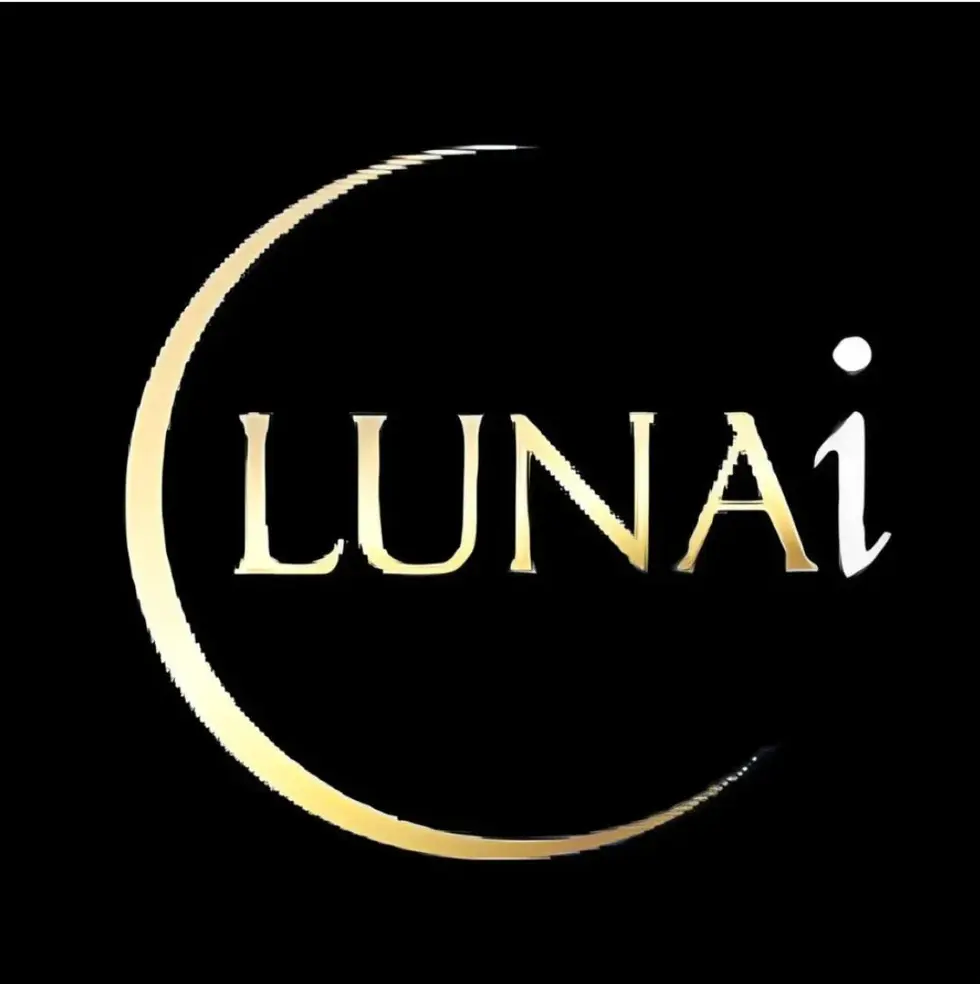




Luna AI PRO EA MT4 V1.1 Robot trading
10,00$
📌📌Free access to future EA & Indicators versions with the same download link you received
Luna AI PRO EA is a very advanced night scalper, work on Meta Trader 4 platform. Expert Advisor was developed using years of experience in live trading with the mean-reverse strategy, and selected only the best pairs and techniques to be included in this EA. Expert Advisor is build upon existing technology that was developed over the years, the EA is very effective and has lots of smart features.
Key Takeaways:
☑️Luna AI PRO EA is a highly advanced night scalper with a proven live account track record,
developed using years of experience in live trading with the mean-reverse strategy.
☑️The Expert Advisor employs strict trade and risk management, avoiding risky techniques
like martingale and grids, and includes smart features such as individual performance
monitoring for each pair.
☑️It is designed to run on recommended pairs like EURAUD and GBPCHF, while also
incorporating filters to avoid trading during high impact news events and high swap-cost
days.
Luna AI PRO EA Setting / Feature
☑️Used on platform: Meta Trader 4
☑️Currency pairs: EURAUD, GBPCHF, GBPAUD, AUDUSD, AUDCAD.
☑️Time frame: M5.
☑️Secondary pairs: EURUSD, GBPUSD, USDCHF, GBPAUD, GBPCAD, AUDJPY, USDCAD,
EURCAD, EURCHF, EURGBP.
☑️News filter -> prevent trading during high impact news events.
☑️ -> run all pairs from 1 single chart.
☑️Individual Performance Monitor: Each pair will automatically have it’s risk reduced if it is not
performing well, and again increased if it is again profitable.
☑️Does NOT use risky trading techniques like martingale, grids or trades with very wide
stoploss etc.
☑️Correlation filter -> prevent too much exposure for the same currencies.
Rollover filter -> filter out pairs which could have big slippage during rollover.
☑️Recommend use VPS.
☑️Trading automatic 100%.
How to install and run the Luna AI PRO EA Trading Bot in Metatrader 4?
1 Open the Metatrader 4 platform
2 From the top menu, click on “File”
3 Now click on “Open Data Folder”
4 Open the “MQL4” folder
5 Open the “Experts” folder
6 Copy the Luna AI PRO EA V1.1.ex4 file here
7 Then close and restart the MT4 platform
8 Attach the Expert Advisor to the chart
Now, you are ready to start using the Luna AI PRO EA MT4 V1.1 Without DLL!
How to set up the EA for live trading:
☑️First make sure to add the following 2 URL’s to the MT4/MT5’s settings (Tools -> Options ->
Expert Advisors -> Allowed URL’s):• https: // www .worldtimeserver.com/ (remove the
spaces!)• https: // nfs .faireconomy.media/ (remove the spaces!)
☑️Open a EURUSD M5 chart (if your broker uses a suffix, run on a chart with that suffix! (for
example: EURUSDm or EURUSD.ecn).\
☑️Attach the EA to the chart and in the parameters, set OneChartSetup = true.
☑️Set the lotsize to your desired risk (see manual for more details)
The package includes :
Expert : LunaAIPRO_1.1_fix.ex4
Guide : LUNA EA manual
📌📌****Please note:
All trading involves risks. Leveraged trading has significant potential rewards, but also significant potential risk. Be aware and accept this risk before trading. Never trade with money you cannot afford to lose. All forecasts are based on statistics derived from the past performance of any trading methodology, which does not guarantee future results.
QUANTITY































